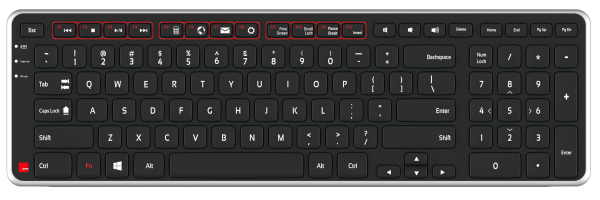Contour Balance Keyboard Wireless
![]()
Wireless Keyboard designed to fit the Contour RollerMouse Family.
Hurry Up! Only 98 products left in stock.
The Perfect Partner - The Perfect Fit
Introducing the Contour Balance Keyboard - a Wireless Keyboard specifically designed to fit the Contour RollerMouse Family.
Combining the Balance Keyboard with a Contour RollerMouse puts hands in the perfect typing and mousing position.
Comfort is Key
Designed specifically for use with the award winning Contour RollerMouse family, the Balance Keyboard positions users in an improved, stress-free position while getting the most out of the keyboard and mouse.
Using the Balance Keyboard keeps hands closer to the action and within reach of both the Rollerbar and Keyboard keys.
Increased Functionality at Hand
The Balance Keyboard's media keys perform useful everyday tasks and can easily be programmed to suit specific needs.
Traditional function keys (F1-F12) are also available, with the Fn Lock feature making them readily available when needed.
Find the Right Angle 
The Balance Keyboard's adjustable legs and tilt options allow for easy adjustability into negative, neutral and positive typing angles.
Key Functions
-
Aligns perfectly with the Contour RollerMouse RE:D
-
Includes a full Number Pad
-
Indicator Light for Battery Level, Caps Lock and Function Lock
-
A slightly larger "A" key, to prevent accidental Caps Lock selection
-
Fn Lock allows for immediate use of all programmed function keys
-
Reduced bottom edge to minimize reach from Rollerbar to Keyboard
Keyboard Dimensions
Connection: Wireless through USB Receiver Drivers: Plug & Play Operating System: OSX, Windows Compatibility: PC and Mac Layout: US Power: 2 x AAA Batteries (Included) |
Warranty: 2 Years
Troubleshooting:
Issue: pressing various keys is causing other characters to show
1. Replace the batteries with a pair of fresh batteries
2. If the issue persists, move the receiver to another USB port. Plug the USB receiver directly into the device the at the keyboard is being used on (not into a USB hub or another peripheral).
3. If the issue persists, there may be an issue with the driver. Uninstalling and then reinstalling the driver may resolve the issue. The instructions to do this are as follows:
- While the USB receiver is plugged in, open the Bluetooth and other device settings via Windows Search
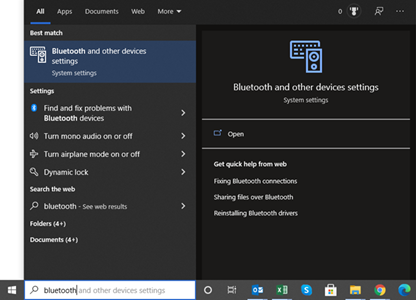
- Under the Mouse, keyboard & pen section, select Balance Keyboard
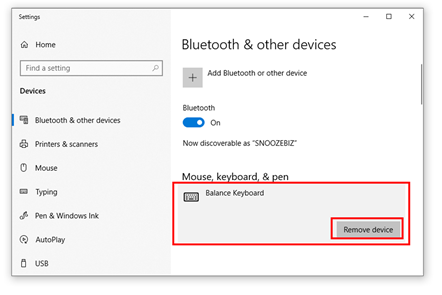
- Select Remove device
- The Balance Keyboard should now be disconnected from the computer
- Remove the USB receiver from the computer
- Remove the batteries from the keyboard
- Reinsert the batteries
- Plug the USB receiver back in. The driver should automatically download.
4. If there is still an issue after performing the above steps, resyncing the keyboard to the USB receiver may resolve the issue. The instructions to do this are as follows:
- Press the "reset" button on the bottom of the keyboard and hold it physically close to the plugged in dongle. It would be ideal if you can hold the X key above the dongle itself.
- Press the Caps Lock button repeatedly until the Caps Lock LED lights up. The latter indicates that the keyboard has paired.