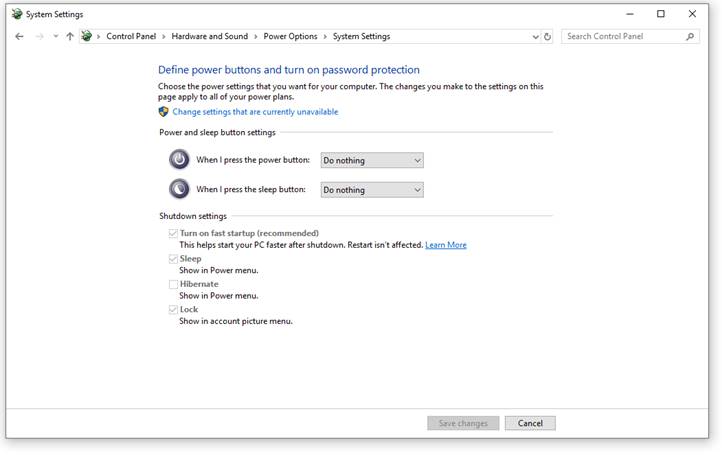Evoluent Reduced Reach Right-Handed Keyboard
![]()
With numeric keyboard is uniquely palced on the left side, the mouse can be positioned closer on the right, reducing reach and allowing for a more relaxed arm position.
Hurry Up! Only 96 products left in stock.
It's a Stretch with Conventional Keyboards
The left side navigation and numeric keys may be operated with the left-hand to reduce reaching for them while using a right-handed mouse.




When using a R3K, the reach to the mouse is greatly reduced for a more relaxed arm position. The R3K's numeric keypad is uniquely located on the left side to allow you to place the mouse much closer.
R3K Reduces Reach while using the Keyboard
A conventional keyboard forces users to frequently move their right-hand from the mouse to the keyboard to press the cursor keys, Enter, Del, Page Up, Page Down, Backspace, Home and End. Evoluent's Keyboard has these often-used keys duplicated on both sides.
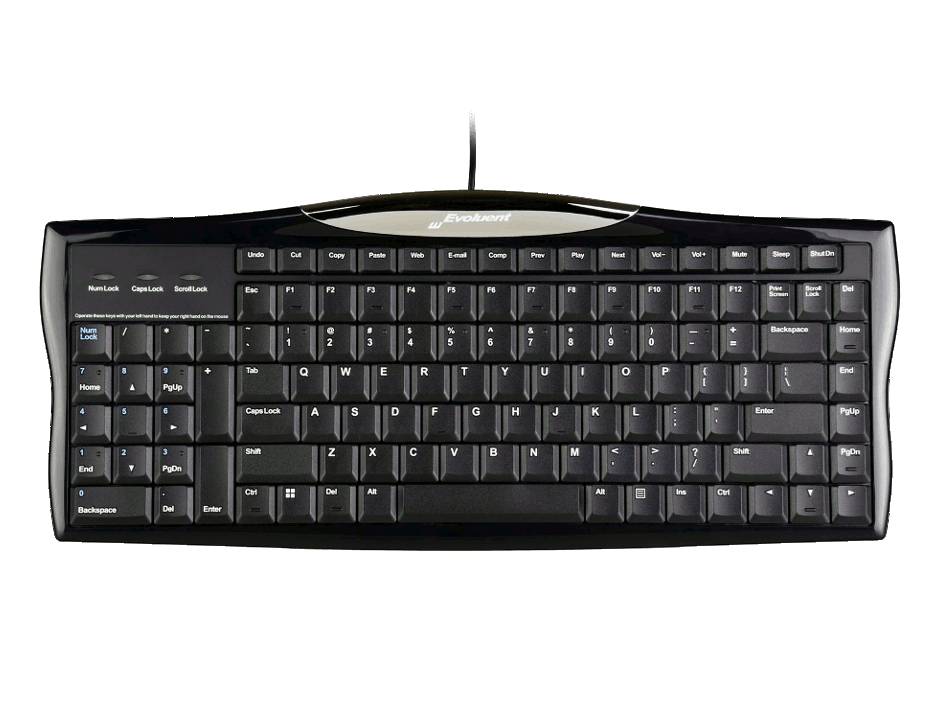
One Touch Shortcut Keys
The shortcut keys on many conventional keyboards, such as opening web browsers and email, are embedded in other keys. Accessing them requires simultaneously pressing Fn and the shortcut key with two hands. The Evoluent Keyboard has dedicated Windows shortcut keys that are accessed with one touch.

Alternative Spellings: Evoluent Mouse Friendly Keyboard, mouse-friendly, eveluent, eviluent, eviluant
Dimensions:
Weight: 704 grams Connectivity: Wired Plug and Play: No Driver Download necessary Compatibility:
Colour: Black |
Warranty: 1 Year
Troubleshooting:
- Deactivating the Sleep and Shut Down Key Functions - (Windows 10 PC) Control Panel > Hardware and Sound > Power Options > Select what the Power and Sleep buttons do when pressed