Maxishift Electric Sit-to-Stand Desk
$622.60

Convert your desk to an electric height adjustable sit-to-stand with the Maxishift Electric adjustable desktop converter. It has a 45kg weight capacity, and is suitable for taller users, and desktops with a minimum size of 1000 x 650mm.
In stock
For combined postage, discounts on bulk orders (if you purchase 2 or more products, a discount may be available), and if the shipping cost in checkout looks excessive, please send us a quote request so we can give you the best price. The website will eventually calculate the above. Until then, we look forward to hearing from you.
Enhance Workplace Connectivity and Performance
The Maxishift Electric Adjustable Desktop Converter provides an affordable sit-to-stand solution to suit almost any desk. With a small footprint, fully electric automatic adjustment, up/down button operation, and a wide range of screen mounting options, the Maxishift will help increase productivity, energy levels, and overall mental and physical wellbeing, all within an affordable budget. Backed by a comprehensive 5 Year Guarantee.
The Maxishift-E is a versatile electric height-adjustable sit-to-stand module that can be placed on your existing worktop and raised and lowered at the push of a button.
The Maxishift Electric suits any desktop thanks to its straight up and down design with virtually no pinch points. Screens can be placed at the perfect distance thanks to the generous platform and adjustable keyboard tray. A monitor arm can also be attached to the worksurface for extra versatility.
A push button control pad adjusts the Maxishift-E up and down at 35mm/second.
With a 45kg weight capacity, adjustable tension and an endless stopping height to 595mm, the Maxishift-E will suit users of almost any height and with almost any screen configuration.
The Maxishift Electric is fully assembled out of the box. Simply plug it in and turn it on. It has an Up and Down controller and an overall weight capacity of 45kg. The adjustable keyboard tray provides more or less distance between the user and screen. The Maxishift is available with a variety of single, dual or even triple monitor arms. Cable management is included underneath.
On September 28th, 2014 "60 Minutes" featured a story detailing the health issues associated with sitting called "Stand Up Australia". The latest research shows that sitting is as detrimental to one's health than smoking. The simple solution to today's sedentary life is to stand more during the day and sit less. This can be achieved by using Height-Adjustable Desking which allows the ability to stand while working.
Alternative Spellings: maxishift electric, maxishift sit stand, maxi shift sit to stand, maxyshift, maxy shift desktop sit stand, maxieshift electric adjustable sit to stand, maxie shift height adjustable sit stand, stand desk, stand-desk, sit to stand, electric sit to stand, electronic sit to stand, sit stand, electric sit stand, electronic sit stand, standing desk
Minimum Space Required: 950 x 665mm
Features:
- Straight up/down operation
- Fully electric automatic height adjustment
- Up/down button for effortless adjustment
- Adjustable keyboard tray
- Will stop at any height the user requires
- Virtually no pinch points
- Takes any Elevar monitor arm easily
- Optional Monitor Arms
- USB-A and USB-C fast charging ports
- Built in cable management
- Maxishift ships fully assembled
Height Adjustable X-Frame
Height Range (Worksurface): 160-595mm
Height Range (Keyboard Tray): 15-467mm
Worksurface Top Dimensions:
- Width: 900mm
- Depth: 530mm
Keyboard Tray Dimensions:
- Keyboard Tray Offset: Forward or Back +/-85mm
- Width: 680mm
- Depth: 265mm
Minimum Desktop Size Required: 1000 x 650mm
Maximum Weight Capacity: 45kg
Colour: Black
Elevar, the manufacturer of the Maxishift, is an Australian Owned and Operated Company
Warranty: 7 Years
Installation:
Fully assembled and ready to use out of the box.
EWP provides a $55.00 onsite set-up service per unit to Brisbane areas.
Disposing:
Elevar run a stewardship program, so if the customer would like the Maxishift to be disposed of in an environmentally friendly way, please box the faulty unit and contact us when the unit is ready for collection. At no cost to the customer, the unit will be collected and disassembled for recycling and re-use where appropriate.
Troubleshooting:
1. The Maxishift is not working.
– Check that the power plug has been thoroughly inserted into the power box
– Plug the power plug into a different power outlet (the power point may be faulty)
– If possible, use a different power cord (the existing power cord may be faulty)
– The image below shows the plug connections that connect the power box to the actuator and handset. They are located under the worktop in the centre of the unit. Turn the power switch off at the wall. Check that the connections are fully plugged in and haven’t come loose or been unplugged. When the connections are fully plugged in, turn the power swtich on at the wall. Test that the unit works.

If the above troubleshooting is ineffective, please contact us or email us at [email protected] with the results of the tests and photos of the whole unit, power cord and plug connections as confirmation that the unit is setup correctly.



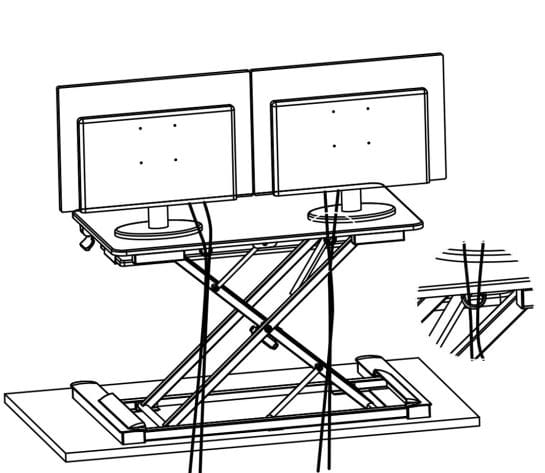
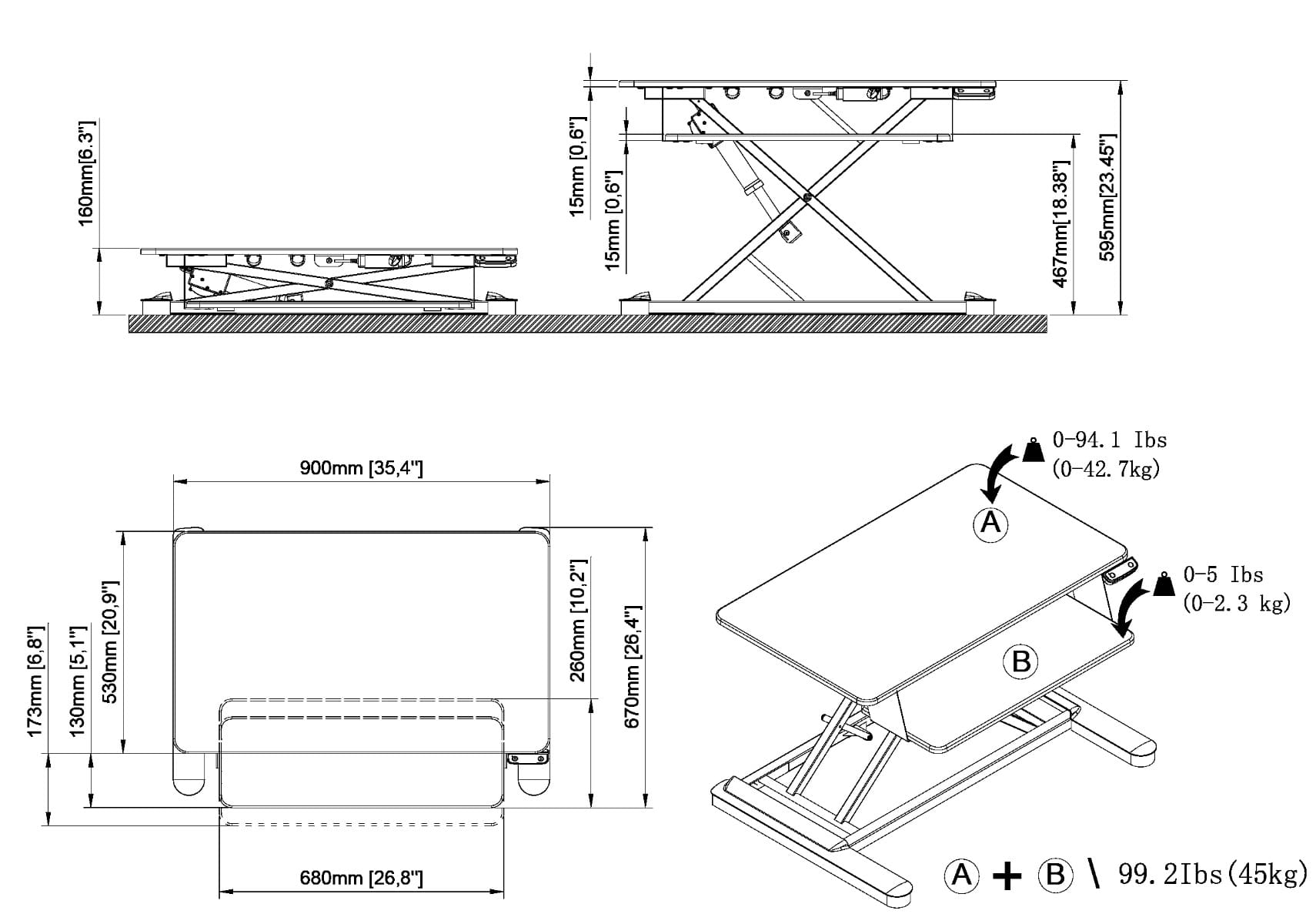
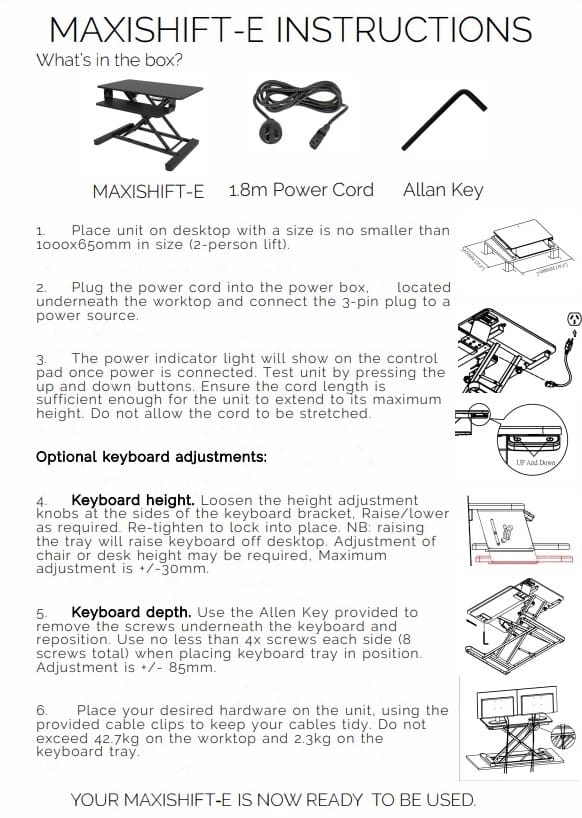
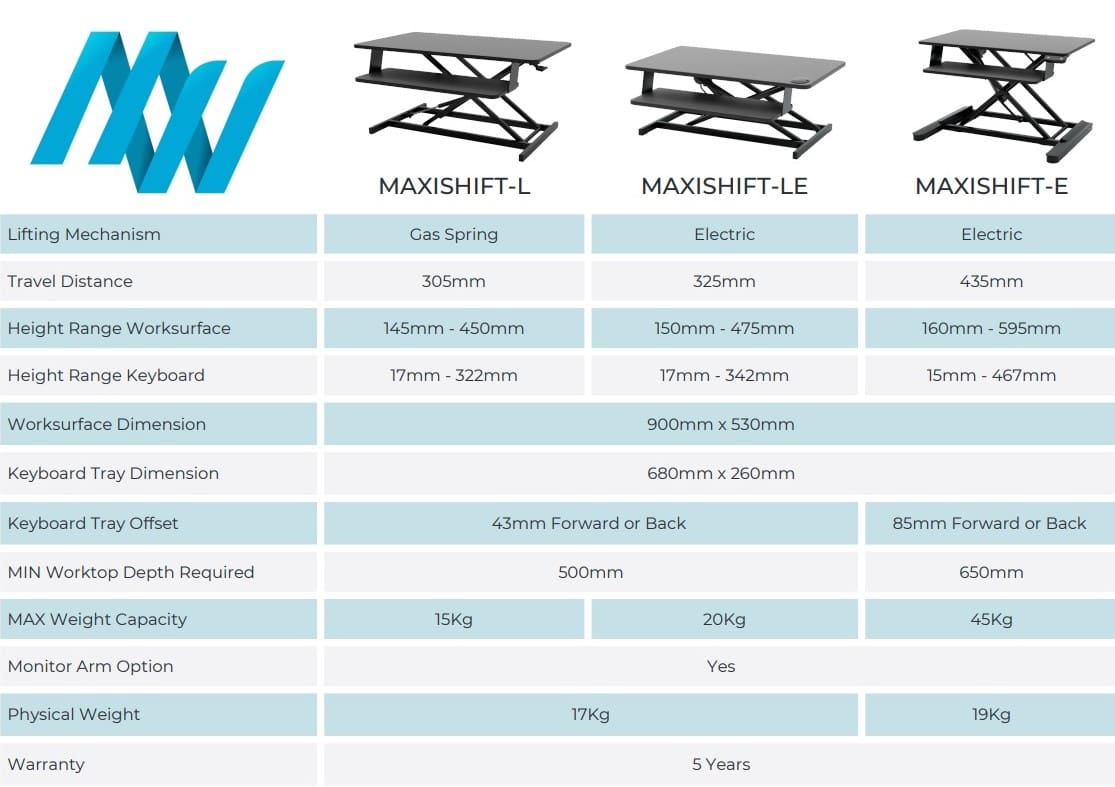





Reviews
There are no reviews yet.