Kinesis Mechanical Keypad for PC
Original price was: $182.60.$166.10Current price is: $166.10.
![]()
Heavy-duty with Cherry MX Brown mechanical key switches.
In stock
For combined postage, discounts on bulk orders (if you purchase 2 or more products, a discount may be available), and if the shipping cost in checkout looks excessive, please send us a quote request so we can give you the best price. The website will eventually calculate the above. Until then, we look forward to hearing from you.
The Kinesis Mechanical Keypad is ideal for heavy 10-key users, and the perfect companion for "tenkeyless" keyboards such as the Kinesis Freestyle2, Freestyle Pro, and Advantage2, or laptop users.
The 2-port USB hub enables you to easily connect other low-power input devices such as mice and flash drives without having to access USB ports on the back of the computer.
Cherry MX Mechanical Switches
The keypad utilises Cherry MX Brown mechanical key switches, the same low-force, tactile mechanical key switch used in the popular Advantage2 and Freestyle Pro keyboards.
Mechanical switches are spring-loaded for a quick rebound to improve both speed and accuracy, and are rated for 50 million keystrokes for unmatched durability.
Ergonomics Behind a Stand-Alone Keypad
Using an external keypad is ergonomically sound because it gives the users flexibility in positioning the keypad when in use to the right or left of the keyboard, or between the key modules of a split keyboard. When not in use, users can move the keypad out of the way and enjoy more desk space and closer mouse placement.
Alternative Spellings: numeric keypad, numpad, number pad, separate keypad, key pad, numeric pad, calculator
Dimensions:
- Height: 32mm
- Width: 95mm
- Depth: 152mm
- Cord Length: 1.8m
Key Switch:
- Cherry MX Brown, Tactile Mechanical
- Peak Force: 55 grams
- Activation Force: 45 grams
- Travel Distance: 4.1mm
System Compatibility:
- Windows
Weight: 281gr
Colour: Black
Delivery Time: 3-7 Weekdays from Order Confirmation
Warranty: 2 Years
Troubleshooting:
Issue 1: Removing Debris from the Keys
The keyboard can be cleaned with compressed air (Office Works, Bunnings, Harvey Norman) or a soft brush.
Before cleaning the keyboard, switch the keyboard off.
If using compressed air:
- tilt the keyboard slightly to one side. This helps any dust and debris to fall out as you clean.
- Hold the canister upright and use short bursts of air to blow out dust and debris from between the key
- Keep the nozzle a few centimetres away from the keyboard to avoid moisture buildup
A soft brush can be used to gently dislodge debris.
The keycaps can be removed:
- Keycaps can be removed using a keycap puller. Alternatively, if a kepcap puller is not available, you can use two paper clips. Bend the paper clips into a hook or “J” shape, and gently insert them under the keycap. Then, pull the keycap straight up to remove it.
- Once the keycaps re removed, they can be cleaned and the area underneath can be cleaned with compressed air or with a soft brush.
- To reattach the keycaps, align the keycap and press it into place.
You may also like…
-

Bakker Elkhuizen S-Board 840 Numeric Keypad
$170.50 SKU: BNES840DNUM -

Ergotight Wired Numeric Pad
$92.40 SKU: 4028BL -

Kinesis Advantage Single Pedal
$115.50 SKU: FS007J11 -
Sale!

Kinesis Advantage2 Wired Keyboard
Original price was: $1,013.10.$878.90Current price is: $878.90. SKU: KB600 -
Sale!

Kinesis Advantage2 Quiet LF Wired Keyboard
Original price was: $1,057.10.$911.90Current price is: $911.90. SKU: KB600LFQ -

Kinesis Advantage360 Keyboard
$1,317.80 SKU: KB360-GBR -

Kinesis Advantage360 Professional Keyboard
$1,317.80 SKU: KB360-PRO-GBR -

Kinesis Form Split Touchpad Keyboard
$459.80 SKU: KB100W -
Sale!

Kinesis Freestyle Pro Wired Keyboard
Original price was: $513.70.$458.70Current price is: $458.70. SKU: KB900 -
Sale!

Kinesis Freestyle2 Keyboard
Price range: $225.50 through $309.10 SKU: Kinesis Freestyle2 Keyboard -
Sale!

Kinesis Freestyle2 Numeric Keypad for PC & Mac
Original price was: $169.40.$156.20Current price is: $156.20. SKU: KP800 -
Sale!

Kinesis Savant Elite3 Triple Action Foot Pedal
Original price was: $587.40.$523.60Current price is: $523.60. SKU: FP30A


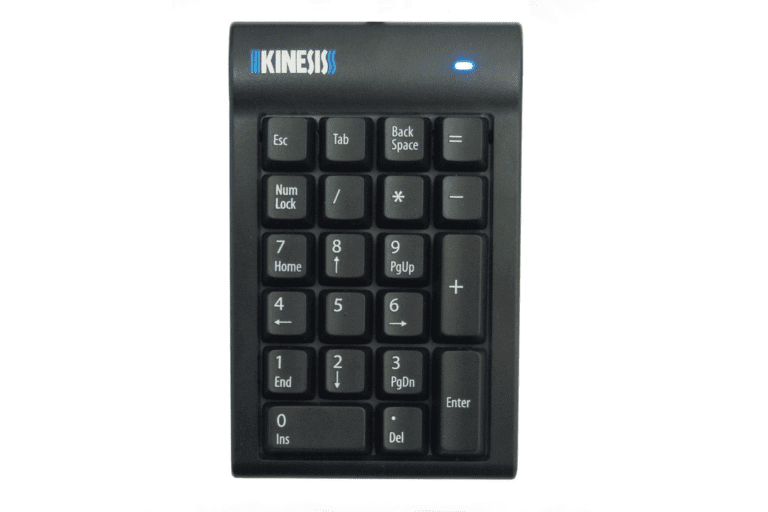
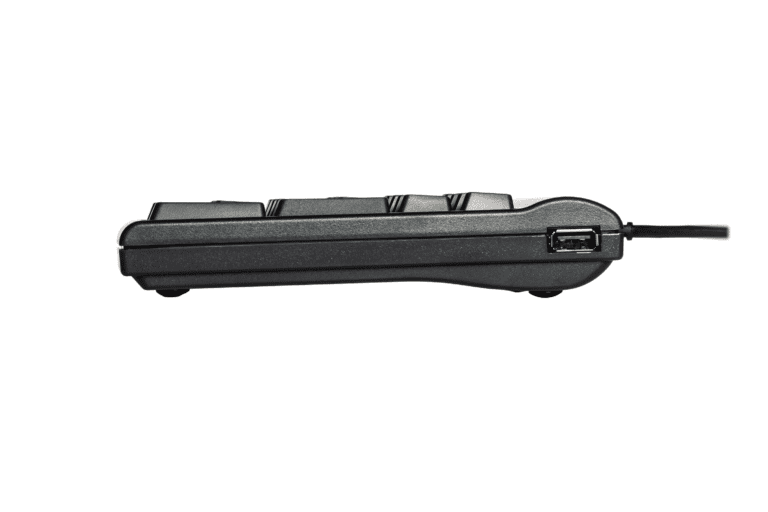


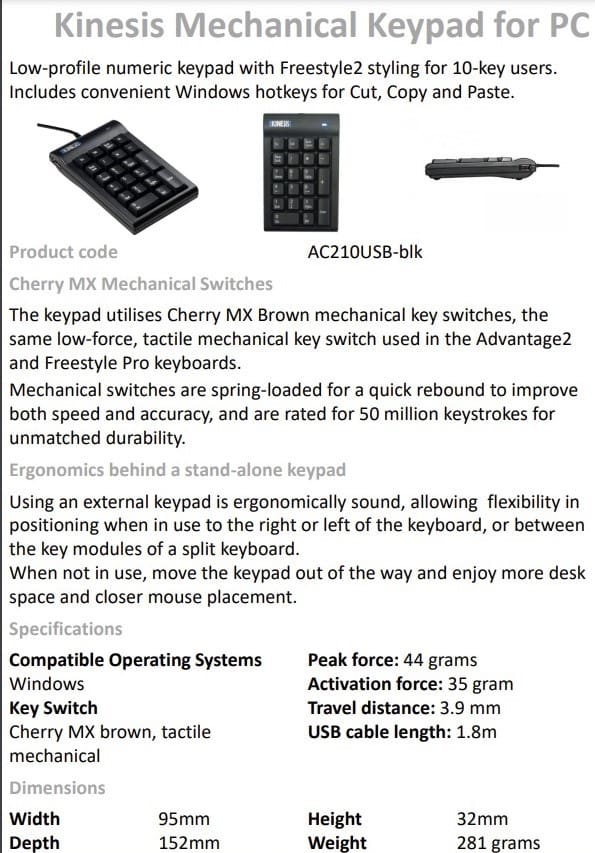
Reviews
There are no reviews yet.