Contour Tavel Kit
![]()
Contour Travel Kit includes the advanced Contour RollerMouse Re:d Wireless teamed with the Contour Balance Wireless Keyboard, Travel Sleeve and Laptop Stand.
Hurry Up! Only 100 products left in stock.
The Contour Travel Kit is the perfect "all-in-one" wireless ergonomic workstation for on-the-go or remote professionals. The Travel Kit ensures you will have a comfortable, ergonomic workstation, no matter where you work from.
The mission of the RollerMouse is to make you better at what you do. A RollerMouse is designed to sit in front of your Keyboard and relies on a patented Rollerbar to control the cursor. Ther RollerMouse can be used ambidextrously, and encourages use of both the fingers and the thumbs to roll and slide your way to a healthier, more productive work experience.
Stop the Reach
RollerMouse Re:d, unlike a traditional mouse, sits in front of your keyboard instead of to the left or right. This eliminates the need for reaching for the mouse and will greatly reduce unnecessary muscle activity in your arms, shoulders, and neck.
Experience the New Pain-Free Way to Work
The RollerMouse RE:D has a virtual click over a mechanical mouse click to remove force feedback and reduce the risk of unnecessary strain. The effortless click mechanism combined with the thicker, textured rollerbar allows you to work with maximum precision and comfort.
Built-in Precision
7SENSESTM, new tracking technology inside the rollerbar, provides unmatched cursor precision and control. 7SENSESTM tracks cursor position, constantly adjusting speed and acceleration to ensure the rollerbar is as central as possible, while intuitively adapting to your pace to decrease micro movements and increase efficiency.
Effortless Control
Get more control and less strain with the bigger and better rollerbar. The mechanical mouse click has been replaced with a virtual click to remove force feedback and reduce the risk of unnecessary strain. This effortless digital mouse click combined with the thicker, textured rollerbar allows for easier handling.
RollerMouse DNS
RollerMouse, centrally placed in front of your keyboard, eliminates the need to grip or reach for the mouse, which can stress the neck, shoulders, elbows and wrists. This optimal work zone corrects posture and prevents injury. Use the wrist rest, both hands and vary your position to avoid discomfort. Simply a better way to work.
Easy to Use, Right Away
The new rollerbar is easier to use and even more precise. The larger surface gives you more control when pointing, rolling or clicking. It adapts to the individual, from professionals using CAD and other advanced design programs to the average user.
More Palm Support and even Greater Comfort
An accessories available for the Contour RollerMouse Re:d is the Plus Palm Support and ArmSupport. Made specifically for the RollerMouse Re:d, the Plus Palm Support is an extended palm support that provides even more comfort for your forearms while working offering a longer and smoother transition from desk to RollerMouse and keyboard. The ArmSupport is an extended Forearm Support that aligns the upper body while you type and use your RollerMouse Re:d.
The new rollerbar is easier to use and even more precise. The larger surface gives you more control when pointing, rolling or clicking. It adapts to the individual, from professionals using CAD and other advanced design programs to the average user.
Why the Re:d is recommended by Workplace Rehabilitation Case Managers, WHS Advisors and Occupational Therapists
- prevents repetitive right-sided mouse use and prevents prolonged gripping experienced to complete mousing tasks
The Perfect Partner - The Perfect Fit
Introducing the Contour Balance Wireless Keyboard - a Wireless Keyboard specifically designed to fit the Contour RollerMouse Family.
Combining the Balance Keyboard with a Contour RollerMouse puts hands in the perfect typing and mousing position.
Comfort is Key
Designed specifically for use with the award winning Contour RollerMouse family, the Balance Keyboard positions users in an improved, stress-free position while getting the most out of the keyboard and mouse.
Using the Balance Keyboard keeps hands closer to the action and within reach of both the Rollerbar and Keyboard keys.
Increased Functionality at Hand
The Balance Keyboard's media keys perform useful everyday tasks and can easily be programmed to suit specific needs.
Traditional function keys (F1-F12) are also available, with the Fn Lock feature making them readily available when needed.

Find the Right Angle
The Balance Keyboard's adjustable legs and tilt options allow for easy adjustability into negative, neutral and positive typing angles.
Contour Travel Sleeve
The Contour Travel Sleeve is designed to store the RollerMouse and Balance keyboard in when working on the go.
Key Functions
-
Aligns perfectly with the Contour RollerMouse RE:D
-
Includes a full Number Pad
-
Indicator Light for Battery Level, Caps Lock and Function Lock
-
A slightly larger "A" key, to prevent accidental Caps Lock selection
-
Fn Lock allows for immediate use of all programmed function keys
-
Reduced bottom edge to minimize reach from Rollerbar to Keyboard
Made for Travel
The Contour Travel Sleeve is a must for RollerMouse users who work on the go. With room for a RollerMouse and a Balance Keyboard, you can have an ergonomic workstation no mater where you are.
Plenty of Space
Equipped with two full-sized padded pockets, the Contour Travel Sleeve has dedicated areas for a RollerMouse and a Balance Keyboard, ensuring they stay safe while on the go.
The Contour Travel Sleeve also features a smaller pocket on the front that has space for an extra mouse, cables or other accessories.
Contour Laptop Stand
Lightweight and pocket-sized
The durable aluminium body ensures reliability and holds up to a 4.9kg device.
The Contour Laptop Stand is extremely portable and can quickly be collapsed to fit in your pocket or computer bag.
The flexible, height-adjustable stand allows you to raise your screen to an ergonomic viewing height while keeping your laptop or tablet cool.
Fully Adjustable
The Contour Laptop Stand adjusts from 10 to 20cm in height, fitting laptops of all shapes and sizes while allowing the user to easily and quickly adjust the angle of the stand to their preferred height.
Contour RollerMouse Re:d Wireless Features:
Eight Key Functions:
Rollerbar Dimensions:
Device Dimensions:
Connection: Wireless USB Receiver/Charging Cable Driver Required: No Tracking Method: Twin-Eye Laser Motion Sensor Cursor Speed Precision (DPI): 600/800/1000/1200/1400/1600/2000/2200/2400 Operating Systems:
Compatibility: PC and Mac Colour:
Contour Balance Wireless Keyboard Keyboard Dimensions:
Connection: Wireless through USB Receiver Drivers: Plug & Play Operating System: OSX, Windows Compatibility: PC and Mac Layout: US Power: 2 x AAA Batteries (Included)
Travel Sleeve Features: - Soft padded construction - Two full-sized padded pockets for a RollerMouse and Balance Keyboard - One small pocket for accessories - Top flap secured with velcro Dimensions: - Length: 455mm - Depth: 18mm - Height: 5mm - Weight: 150 grams
Contour Laptop Stand Weight Capacity: holds up to 4.9kg Height Adjustable: adjusts from 10 to 20cm in height |
Contour RollerMouse Re:d Wireless Warranty: 2 Years
Contour Balance Wireless Keyboard Warranty: 2 Years
Contour Laptop Stand Warranty: 1 Year
Watch: Introducing the RollerMouse Re:d
Trouble Shooting- Contour RollerMouse Re:d Wireless:
Issue: The Rollerbar click function has stopped working.
The Rollerbar click function can be turned off/on. The instructions to do this are below shaded yellow:
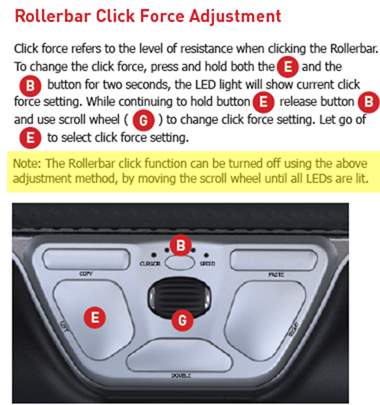
If that does not resolve the issue, the use can try refreshing the RollerMouse drivers. The latest drivers can be downloaded from the below links, the model the user has will be indicated on a sticker on the base of the unit:
We recommend unplugging and then plugging the device back in first.
RollerMouse Red v1
RollerMouse Red v2 & v3















